Analysis - The company needed a new stock control system, they would have identified in the analysis stage that their current stock control system was not sufficient and a new on would be needed.
Decision - Therefore, the company would have made the decision that a new stock control system would be required, based on the information found in the analysis phase. The budget for this task would be decided here also.
Agreement - The decision would then have been discussed with the other employee within the business, ensuring they agree with the idea and are happy to go ahead with it.
Planning - The time allocated to building the new system would be agreed on here and a plan to build this would be made using Gantt and Pert charts.
Implementation - The changeover of systems would occur, so the new stock control system can be used by the company.
Assessment - An evaluation of the new system would be made, if any problems are identified then changes could be made.
Consulting staff when changes are being made:
- Setting up meetings between higher level staff ie. managers with lower level staff to discuss the changes being made. This will ensure they fully understand the changes that are going to take place and are happy with them, they will also be able to offer suggestions to help the change take place smoothly.
Make changes occur easier:
- offer training days to staff, ensuring they understand the change and will still be able to work efficiently with the change being made / ensuring they have the appropriate skills to be able to work with the change.
Keeping staff morale high with changes being made:
- By discussing the changes with staff and getting their views on the change it will make them feel valued by the business and thus keep staff morale high.
Training off staff - ensuring the staff have the appropriate skills and a re taught these skills through training sessions.
Data migration - The conversion of data from the old system to new.
Switching over - This is the point at which the old system is switched off and the new one is switched on.
Disaster Recovery - A plan that has been put into place to restore the old system if the new system fails.
Help Systems - Even after training, staff will need to have a support system in place if they need help. This may be part of the system itself or it may be a help desk with trained IT staff on hand.
Business process change - Most systems are there to support some business process within the organisation. The current process should be analysed to see if changes are required because of the new system. Expert staff should be consulted as part of this analysis.
Friday, 5 May 2017
Thursday, 4 May 2017
Custom Vs Off The Shelf
Custom Vs Off The Shelf
Off the Shelf Advantages:- It is relatively cheap
- It is easily available from most computer shops
- It will have been thoroughly tested so there won’t be any serious problems or bugs
- There will be lots of user support i.e. books, user guides, online help and discussion forums on the Internet
- Available immediately
- No access to original developers
- May not meet all client needs
- Large memory footprint
- Lots of ‘unneeded’ features
Custom Advantages:
- The company will get the exact software/system that they need
- The software will work exactly how they want it to work
- The software will only have the features that they specifically need in their business.
Custom Disadvantages:
- It takes a long time to develop such a system, between a few months to years.
- It costs a great deal of money to develop such a system.
- The company may need to employ a team of people such as business analysts, programmers, testers etc.
- There will be little in the way of user support and online help.
An online ordering system for a small company. [Essay]
Both off the shelf and custom made software could be purchased by the small company for an online ordering system. Off the shelf software is much cheaper in comparison to custom, therefore this software is likely to be more appropriate for a small business as they are likely to have limited funds to spend on this software. As well as this the small company's needs for the software are not really specific, there's already off the shelf software that would meet the requirements of the small business, therefore it would not be necessary to spend extra money on custom made software.
The off the shelf software would be available to the company immediately, where as they would have to wait time for the custom made software to be built, therefore it would be beneficial for the business to use off the shelf software.
The small company may also not be experts at using software's / systems, therefore off the shelf software would be more appropriate, this is because there is lots of support available such as user guides and online help. Therefore, if the company was to have any problems, then lots of help would be available to them in order to solve the issue. Whereas, this would not be the case for custom made software, if there was problems with this they would have talk to the original developer, which may be difficult.
Friday, 28 April 2017
Implementation
Implementation Methods
Direct
This changeover is direct, it's is an instant swap from the old system to the new one.
Parallel
With a parallel changeover the organisation runs both the old and new system in parallel for a time. Once the organisation is sure that the new system is working properly and that staff are ready to begin using it they will make the decision to completely change over. During a quiet period, perhaps during the night or at a weekend, the data is fully transferred from the old system which is then shut down.
Phased
This is where the old system is still active but parts of the new system or modules are brought online, for example, perhaps just the data entry screens and the printing modules are made available but the 'back end' of the system remains the same. Once any problems are ironed out with the new modules then extra modules will be introduced. Effectively the installation happens in small chunks.
Pilot
This is where the complete new system is installed and tested in a small number of departments or branches. They then use the system and report their feedback and any issues to the analyst. Once the organisation is confident that the system is working as expected, it will be rolled out across the whole organisation.
Exam Question: Discuss which method would be best for a company looking to change over systems fast, the current system is losing them money.
The best method that the company should use would be a direct changeover. This is because this method is fast and does not involve continued use of the old system which is losing the company money. Therefore using direct changeover will allow them to change to the new system immediately, which is an inexpensive process and by doing this the company will not be wasting money through the old system, this method will also allow the company to complete the changeover within a week as specified.
Although direct changeover can be a risky process, because the new system may fail and there would be nothing to fall back on. As well as requiring a bit of human work as all data needs to be transferred, I think it is still the best method of changeover for the company, saving them both money and time.
Discuss why a company would use parallel over phased implementation?
With parallel
Tuesday, 18 April 2017
Limitations of ICT
Limitation of modern technologies
1) Virtual Reality Headsets
- Designed with large amounts of wires etc. - takes away the realism and is a trip hazard.
- Limited field of view - low resolution - visually unconvincing: could mean the technology is not fit for purpose.
- natural effects are not present in the 'virtual reality world' - takes away the realism: means the technology may not be fit for all purposes, where a realistic environment needs to be created.
- Virtual Reality can make users feel sick due latency in motion tracking and cue conflicts in visual displays
To over come these limitations developments in improving the graphics and resolution will help to improve realism, helping to make the technology fit for purpose.
2) 3D Printing
- To slow to create products to be fit for purpose in the manufacturing process
- Can not make products simultaneously, meaning the 3D printer would not be cost effective or quick enough for mass production.
- Cost is high
Explain three limitations, for a candidate, of using a computer to answer exam questions.
1. Computer may fail, fore example there could be a power outage and the computer would shut down whilst working, which may mean that work is lost and exam needs to be retaken.,
2. Answers may take longer to input if the user is not fast at typing, which means the user will have less time to answer the questions in the exam.
3. Their are health concerns/issues with using computer for a long period of time, such as RSI. ]
Describe three possible limitations to wireless networking for the wedding outfitter.
1. Additional hardware will need to be built, increasing installation costs.
2.
1) Virtual Reality Headsets
- Designed with large amounts of wires etc. - takes away the realism and is a trip hazard.
- Limited field of view - low resolution - visually unconvincing: could mean the technology is not fit for purpose.
- natural effects are not present in the 'virtual reality world' - takes away the realism: means the technology may not be fit for all purposes, where a realistic environment needs to be created.
- Virtual Reality can make users feel sick due latency in motion tracking and cue conflicts in visual displays
To over come these limitations developments in improving the graphics and resolution will help to improve realism, helping to make the technology fit for purpose.
2) 3D Printing
- To slow to create products to be fit for purpose in the manufacturing process
- Can not make products simultaneously, meaning the 3D printer would not be cost effective or quick enough for mass production.
- Cost is high
Explain three limitations, for a candidate, of using a computer to answer exam questions.
1. Computer may fail, fore example there could be a power outage and the computer would shut down whilst working, which may mean that work is lost and exam needs to be retaken.,
2. Answers may take longer to input if the user is not fast at typing, which means the user will have less time to answer the questions in the exam.
3. Their are health concerns/issues with using computer for a long period of time, such as RSI. ]
Describe three possible limitations to wireless networking for the wedding outfitter.
1. Additional hardware will need to be built, increasing installation costs.
2.
Friday, 24 March 2017
Phishing
“Phishing” is a form of Internet fraud where criminals aim to steal valuable information such as credit cards, social security numbers, user IDs and passwords for bank accounts. They set up a fake website which looks identical to a legitimate company such as a bank or insurance company.
To protect against phishing - anti virus, anti malware & anti spyware - keep up to date
Describe a telecommunications service that can be used to
help business have multiple people within a telephone call. [2]
Voip - Voice other Internet Protocol software's such as skype offer services that can be used to allow businesses have multiple people in a telephone call at once. With this the users will speak into a microphone and the service converts this speech into a format that can be transferred over the internet to the other people in the call. Therefore allowing multiple recipients to be involved in the call.
Manufacturing and ICT
ICT has led to automation within manafacturing, this is due to developments from ICT such as; ndustrial robots, programmable logic controllers, computer networks for co-ordinating the production process. Input / output devices and a whole array of sensors.
This has been done because:
Reduced piece cost over the life time of the production plant
Higher quality
More consistent quality
Can run 24 hours a day
Very fast
Improved reliability
Huge volumes can be produced in a short time
Tuesday, 14 March 2017
Wireless Communication Methods
Infrared CommunicationsIt is found in remote controls for televisions, DVD players and most other entertainment devices.
The key component of an infrared system is an infrared LED (Light Emitting Diode) to emit the light and a photo-diode in the television or equipment to receive the light.
A digital code within the controller switches the light on and off, this is then picked up as a digital code at the other end. The communication standard is called 'IrDA' short for Infrared Digital Association and it allows wire-less communication between Mouse, keyboard, joysticks, gamepads etc.
Advantages
|
Disadvantages
|
|---|---|
| Inexpensive compared to other technologies | Only works line-of-sight |
| Works over a moderate bandwidth 115 kbps | Short range - a few metres |
| Works well over a short distance | Low bandwidth |
This method uses high power laser beams to transmit light signals.
Uses:
- Campus wide communication
- Emergency data links (disaster relief etc)
- Outdoor events requiring high speed data feeds
- Building - to - Building communication
- Satellite to Satellite communication
- Backup network in case main cabled network fails
Advantages
|
Disadvantages
|
|---|---|
| Wide bandwidth compared to infrared | Affected by weather |
| Can be set up quickly (compared to laying cable) | Requires line-of-sight to work |
Bluetooth
Bluetooth is a type of short range radio communication and networking protocol combined.
It was developed so devices close to one another could exchange data.
Uses:
- Hands-free mobile telephone calls
- Short range communication such as a PC and a nearby bluetooth enabled printer
- Transferring files, contact details and calendar appointments between devices
- Connection to measurement devices, medical equipment, GPS receivers, bar code scanners
- Connection to industrial and medical sensors
Wireless Communication
This form of communication makes use of radio waves in order to transmit and receive information.
Uses:
- Connecting to an organisation's Local Area Network
- Connecting to the Internet through a hotspot
- Smartphones and PDA connecting to the internet
- Wirelessly downloading electronic books into a reader
- Wirelessly streaming music throughout a home
- Wi-Fi enabled printers
- Games consoles to connect to the Internet
Advantages
|
Disadvantages
|
|---|---|
| No need for physical cables | Slower than cabled networks e.g. 54 Mbps compared to the 1000 Gbps that Gigabit Ethernet offers |
| The laptop or device can work anywhere within range of a WAP | Requires a Wireless Access Point (WAP) to be present |
| Can work through walls and on different floors as long as the radio signal is not too weak | Requires encryption to ensure data privacy |
| Smartphones can roam the Internet through the home network without incurring expensive 3G charges | It can only support a limited number of simultaneous connections so not so good as a company-wide LAN |
| Sufficient bandwidth for most Internet use although streaming video is more of a challenge_blue | Performance depends on the structure of the building and any obstacles there may be weakening the radio signal |
| Wi-Fi certified devices are guaranteed to be compatible |
Friday, 10 March 2017
Coaxial Cable - This consists of a solid copper core surrounded by insulation which is then surrounded by a copper shielding and finally covered with a plastic sheath. Coaxial cable is widely used for television wiring as it has enough bandwidth to handle a television signal over a typical run from antenna to television.
Early computer networks also used coaxial cable with a bandwidth of 10Mbps. But for high speed networks (100 Mbps and above) coax cable is no longer sufficient
Twisted Pair Cable - There are 8 colour-coded wires with each related pair twisted around one another. Twisting it in this way reduces signal loss over any given length of cable.
Twisted pair cable is widely used in 100 Mbps and 1 Gbps networks. In order to guarantee the performance of the cable.
Fibre Optics - fibre optic cable works by a light signal being 'launched' at one end of the glass thread core. The light is reflected internally down the fibre until it reaches the other end. Light sensitive electronics then pick up the signal.
The downside of fibre is the cost - it is more expensive that ordinary UTP network cable therefore it is only cost-effective if there is a very high bandwidth requirement or if the network has very long cable runs.
If fibre-optic could be laid from the telephone exchange right up to the house then broadband bandwidth of 100 Mbps is quite possible. At the moment fibre-to-cabinet is the norm in the UK, where it is fibre from the exchange to the nearest junction box, then normal copper cable to the home.
Wireless signal - Connection between computer and router is achieved using radio waves.
This has the strong advantage of not requiring cables to be laid through a building. On the other hand radio is very prone to being weakened by walls and other objects.
The bandwidth of a wireless network is lower than a physical network.
Early computer networks also used coaxial cable with a bandwidth of 10Mbps. But for high speed networks (100 Mbps and above) coax cable is no longer sufficient
Twisted Pair Cable - There are 8 colour-coded wires with each related pair twisted around one another. Twisting it in this way reduces signal loss over any given length of cable.
Twisted pair cable is widely used in 100 Mbps and 1 Gbps networks. In order to guarantee the performance of the cable.
Fibre Optics - fibre optic cable works by a light signal being 'launched' at one end of the glass thread core. The light is reflected internally down the fibre until it reaches the other end. Light sensitive electronics then pick up the signal.
The downside of fibre is the cost - it is more expensive that ordinary UTP network cable therefore it is only cost-effective if there is a very high bandwidth requirement or if the network has very long cable runs.
If fibre-optic could be laid from the telephone exchange right up to the house then broadband bandwidth of 100 Mbps is quite possible. At the moment fibre-to-cabinet is the norm in the UK, where it is fibre from the exchange to the nearest junction box, then normal copper cable to the home.
Wireless signal - Connection between computer and router is achieved using radio waves.
This has the strong advantage of not requiring cables to be laid through a building. On the other hand radio is very prone to being weakened by walls and other objects.
The bandwidth of a wireless network is lower than a physical network.
Thursday, 9 March 2017
Network Components
State two purposes for each of the following network components:
a) Switch
- Can store the addresses of each device network.
- Connects multiple network devices.
- Can be used for multiple computers to send information in and out of a network.
b) Network interface card
- Allows data packets to travel back and forth between computer and network. (Connects device to network)
-
c) Repeater
- Extends range of network
-
a) Switch
- Can store the addresses of each device network.
- Connects multiple network devices.
- Can be used for multiple computers to send information in and out of a network.
b) Network interface card
- Allows data packets to travel back and forth between computer and network. (Connects device to network)
-
c) Repeater
- Extends range of network
-
Tuesday, 7 March 2017
Justify why you would use the following:
Intranet : An Intranet is a private computer network that is only accessible to authorised users on specific computers. Therefore intranets would be used by many organisation/businesses to allow users to share and view information. This information is then secure from outside users as only authorised users can access it. For example an intranet for a university may be offering many services that are available to students only. No one else on the web can access this information as they require the login details. Therefore you may choose to use an intranet as commercial or confidential information can be kept secure within an organisation, an intranet is very secure. There is no connection limits like the internet, and information specifically tailored to the organisations staff/students needs can be added/published that only they will be able to view.Therefore, an intranet should be used within a school or organisation where information should only be available to students/staff and remain confidential. This is because an intranet can keep the network secure and allow only authorised users to gain access and view the confidential information. I would also use an intranet for schools/businesses because it will information to be shared with just authorised users, for example chat rooms or email systems could;d be used within the intranet allowing employees to easily be able to share information with each other.
Extranet: An Extranet is where people from outside the organisation can connect to the internal intranet. For example, employees on business travel may use an extranet so they can still access information on their company's intranet. You could do this via two methods; through a mobile phone
Tuesday, 28 February 2017
|
Receiving a Facebook Message on the computer |
|
|
|
|
|
|
|
|
|
|
|
|
|
|
|
Thursday, 23 February 2017
Mental Model
People perceive the world through their senses. This constant stream of information is then processed by the brain to form a 'mental model'.
|
Advantages to not conforming to standardised Design |
|
|
|
|
|
|
|
Skills are transferable between applications
|
|
|
The time to learn how to use the product will be less as the user will not need to learn as many new things.
|
|
|
Less training/learning need to be used, increasing productivity of business/users
|
|
|
|
|
May not be suitable for specific, more advanced applications. May need a new unique design to suit and work with the application/product.
|
|
|
|
|
|
|
|
|
|
|
|
|
|
If Microsoft asked you to design a new user interface for a new emailing system,how would you make it look, and what would you do to it, would you build aconforming design or non conforming design?
The design for my new mailing system would conform to standardised design. This is because it should be a fairly simple and easy to use application to suit the purpose of emailing, it's not necessary for the design to be unique and stand out. By conforming it will make the system easier for users to use, less time will need to be spent on learning and the user will be able to transfer skills they have learnt by using other applications.
The system will conform to the standardised design by having the exit button in the top right and it will use clearly labelled buttons that make it obvious when highlighted or selected by the use of colour. The system will also have a clearly labelled menu header, conforming to standardised design.
Tuesday, 21 February 2017
Multi-user, Multi-tasking Operating System
They are highly sophisticated and are designed to handle many people running their programmes on the computer at the same time.
Examples of this kind of operating system include various versions of UNIX, Linux, IBM's z/OS, OS/390, MVS and VM.
Now the operating system has to manage:
- Each user logged on to the system, their workspace and so on.
- Allocate resources to the jobs they want to run.
- Keep logs of how much processing time and resources they use
- Work out the most efficient use of computer processing cycles
- Maintain security
For example, a multi-user, multi-tasking operating system would need to be used for a server farm.
Batch - 'A 'batch' is the name given to the task of doing the same job over and over again, the only difference being the input data presented for each iteration of the job and perhaps the output file.'
A Batch process is a process that occurs over and over at a certain point in time. For example defragging in a computer.
Real time - 'A real-time operating system is found in systems which aim to control a series of actions by using a computer.'
Friday, 10 February 2017
Processing systems
Batch processing
It is often not desirable to deal with a set of data inputs until a certain number have occurred or a set time has passed. So they are stored until the system comes online to process the data in one 'batch'
Examples:
Interactive or Transactional System
It is often not desirable to deal with a set of data inputs until a certain number have occurred or a set time has passed. So they are stored until the system comes online to process the data in one 'batch'
Examples:
- A stock control programme may store records of every item sold in a shop that day. Then, at the end of each day it calculates what needs to be ordered.
- An online competition stores all the entries until it is time to find the winner.
- Electricity, gas and telephone bills are usually calculated on a monthly basis.
- Producing monthly bank statements to send out to customers
- Payroll runs which may be weekly or monthly
Interactive or Transactional System
Inputs are noted by the computer, but it deals with them after a short delay. It spends that delay handling other inputs and managing data movements.
The delay may be so brief that it looks to you as if it has happened straight away. But in terms of 'computer time', where each computer cycle is far less than a millionth of a second, it will have spent many cycles doing other things.
Examples:
- Booking pop concert tickets
- Ordering books online
- Handling bank accounts
- Booking a holiday
Real Time Processing System
When Data is processed as it is given.
Examples:
- Traffic lights
- Heart rate monitoring
- Aircraft control
- Computer games
Thursday, 9 February 2017
Specification Documents
Specification Documents for my coursework
Scope of the System: The system will be used an a daily basis, logging all sales and reorders so it can keep track of stock levels for each product so the user will know when they need to reorder. However, when the data is added to the system it will not yet go as far as automatically sending messages to the suppliers to reorder stock. This would have to be done separate. It would also automatically update stock levels, financial figures such as profit/loss and it would automatically print receipt templates that the user can fill out and give to the customer when a sale is made. However it will not go as far as automatically generating custom receipts for each sale that would not have to be filled out by the user.
Objectives:
- Automatically update stock levels
- Store all sales and orders made
- Store customer details
- Automatic financial figure reports produced
In order for this to be successful and meet the objectives I would need to make sure each part of the business is made meeting the time constraints to ensure i am able to complete all objectives in time. I will also need to test each aspect of the system in order to be successful, making sure each objective is met.
Timing: Time constraints should be implemented within the project to ensure that the project is met and completed in time., It will also provide motivation to get sections completed quickly in order to meet the deadline. A Gantt chart should be used to set the time constraints.
Constraints: There is no budget for this task and the workforce contains one person. Therefore the project cannot cost to make and may take a longer period of time.
Inputs:
- Sales tables/forms to input sales information
- Order tables/forms to input order information
- customer information tables/forms to input customer information
Output:
- Financial figure reports
- Receipts
Design Specification
Purpose: Designed to track stock levels of each product automatically.
Screen Layout and Templates: Each screen within the system follows the house style of the business: Norfolk Cricket Bat Co. using the colour scheme of black and white.
Data Structures: The data will be stored in structured tables each on separate worksheets, separating information.
Inputs: Data will be input using set user forms with drop-down boxes and buttons to easily input information.
Outputs: Printed receipts, digital financial reports including graphs
Validation: Validation would be implemented within the system to ensure errors do not occur. For example validation checks would occur when entering customer information to check whether phone numbers have the correct number of digits and email addresses have the '@' symbol in.
Tuesday, 7 February 2017
Test Types
Test Types
Normal Data - Data that is within the normal range and will be accepted, for example testing a house number of 24 in a range of numbers.
Extreme Data - Data that is on the extreme limits of the range but should be accepted e.g. if the validation says that price <=£100 then £100 should be tested as that is right at the outer limit.
Erroneous Data - Data that should fail should be tested. For the test mentioned previously, the test might be: enter £100.01
How could a tester evidence the tests they have done?
To evidence testing a tester could take screenshots of them inputting the tests into the project and screenshot the results from this, evidencing the tests completed. The tester could also record a video of them going through each test, this will evidence the tests that they have completed and the results of this.
The tester would use a testing table to write in all their comments/results and add their their evidence of testing here also. This testing table would then be handed back to the developers/owner.
The tester would use a testing table to write in all their comments/results and add their their evidence of testing here also. This testing table would then be handed back to the developers/owner.
Friday, 3 February 2017
RAD and Prototyping
RAD and Prototyping
RAD
- Rapid application development. Rapid application development offers a solution that enables systems to be developed much faster. They do this by using the following approaches:
- Use workshops and focus groups to gather requirements rather than a formal Requirement Document: The idea is to actively involve users for developing requirements rather than the analyst trying to collate everything to produce a Requirements Document.
- Use prototyping to refine the system with heavy involvement of the user
- Allocate strict time limits to develop each part of the system. The intent is to develop a system that is 'good enough' rather than one bloated with bells and whistles
- Re-use software components already to hand: Use software libraries that have well-developed, stable functions
Use object orientated programming methods to develop software classes, all parts of the system can then use these classes
Use a software application framework

Prototyping
A prototype represents some aspect of the full system - for instance a mock-up of the graphical user interface. A prototype allows the end user to see what the end project will look like and how it will work before the developer spends a large amount of time on it, making sure that the project is going to meet the requirements.
A prototype is not a fully working system but it does provide an opportunity for the user to give feedback and suggestions for improvements. This may happen again and again until the full details are agreed between developer and user. Therefore prototyping is an 'iterative' process.
Any changes required are fed back to the developer and the Requirements Document is also updated every time a change is needed.
It is much cheaper to build a prototype and iron out the problems rather than go straight into the development of the main system and then find out there are problems
Evolutionary Prototyping
The idea behind this is that an initial prototype is presented to the user. They provide feedback and suggestions for improvements.
These are actioned by the developer who then presents a more refined prototype. The user once more provides feedback. The process is repeated.
So at each stage the prototype 'evolves' towards the final system.
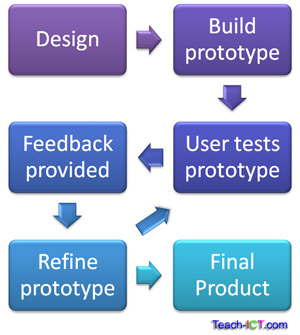
Throwaway Prototyping
With 'throw-away' prototyping a small part of the system is developed and then given to the end user to try out and evaluate. The user provides feedback which can quickly be incorporated into the development of the main system.
The prototype is then discarded or thrown away,
The objective of throw-away prototyping is to ensure that the system requirements are validated and that they are clearly understood.
The throw-away prototype is NOT considered part of the final system. It is simply there to aid understanding and reduce the risk of poorly defined requirements. The full system is being developed alongside the prototypes and incorporates the changes needed.
Agile Development

Using prototyping and RAD over SDLC
The end user may not fully understand what the project being made is, therefore if a prototype was to be made it would help the end user to understand the project and make sure it will meet the requirements. Therefore prototyping would be beneficial on large projects over the SDLC in order to make sure that the developer does not spend large amounts of time and money on a project that the end user does not want. As well as this a working system is available early on in the process. The user can identify possible improvements which can be made before the system is completed, where as they will not get this opportunity if the developer uses the SDLC. Using prototyping and RAD will make the end user feel more involved in the project meaning they will 'buy' into it. The prototype will allow the end user to get a feel and use the system, reducing the amount of training that they will need if the developer was to use SDLC, It will also be much cheaper
Discuss the effectiveness of the System Development life cycle when designing mobile phone applications for a one person development company?
The System Development life cycle (SDLC) is a method of ICT development that could be used when designing mobile phone applications by a developer. The systems development life cycle is the process of stages which occur during the development of a new ICT system. The stages include; Definition; Investigation and analysis; Design; Implementation; Testing; Installation; Documentation; Evaluation and Maintenance.
The SDLC could be used by the developer to design mobile phone applications. It will allow the developer to break down the project into set easy to follow stages that the developer can work through. This will help the developer to make sure all of the necessary tasks needed for completing the mobile application will be met. The SDLC's systematic approach allows you to thoroughly plan for contingencies, risks, finances, resources, etc. It is a very phased approach with clear definitions between one phase and the next, allowing you to make a more structured plan with specific deadlines and deliverables. However If only one person is using the SDLC to design mobile applications it will be very time consuming, the developer will have follow all of the steps which can take time meaning the single developer may not be able to meet deadlines. As well as this if there is a problem with the phone application or a new mobile operating system for mobiles came out it would mean the application would need to be changed. To make amendments it would be very difficult, time consuming and expensive to do so if the single developer was using SDLC. Therefore I feel using prototyping may be more effective when designing mobile applications, this is because.
The SDLC could be used by the developer to design mobile phone applications. It will allow the developer to break down the project into set easy to follow stages that the developer can work through. This will help the developer to make sure all of the necessary tasks needed for completing the mobile application will be met. The SDLC's systematic approach allows you to thoroughly plan for contingencies, risks, finances, resources, etc. It is a very phased approach with clear definitions between one phase and the next, allowing you to make a more structured plan with specific deadlines and deliverables. However If only one person is using the SDLC to design mobile applications it will be very time consuming, the developer will have follow all of the steps which can take time meaning the single developer may not be able to meet deadlines. As well as this if there is a problem with the phone application or a new mobile operating system for mobiles came out it would mean the application would need to be changed. To make amendments it would be very difficult, time consuming and expensive to do so if the single developer was using SDLC. Therefore I feel using prototyping may be more effective when designing mobile applications, this is because.
Thursday, 2 February 2017
System Development Life Cycle
System Development Life Cycle
The system development life cycle is the process of stages that occurs during the development of a new system. There are 5 main stages of the system development life cycle which include; Requirements analysis; Design; Implementation; Testing; and evolution. This breaks the project down into tasks which can then be worked upon.
Within my ICT course work: developing a stock control system, I used the system development life cycle to break down and work through my work. First I completed the requirement analysis stage within my work. In this stage I analysed the requirements of the system I was to create. To do this I interviewed the client seeing exactly what he wanted from the system, giving me a set of requirements that he wanted the system to meet. I was then able to analyse these requirements and from this create a final set of requirements for the system that I was to meet.
Within the coursework after the completion of the requirement analysis stage I then completed the design stage of the systems development life cycle. In this stage I created a set of designs that I could create an implement in future stages to create the system. Within this stage I also gained client input making sure the designs for each part of the system were suitable and I also had to make sure the designs would meet the requirements of the system set in the previous stage. Within the design stage I also created a testing plan that will be used to test the system, making sure it meets all requirements in the future testing stage.
After the completion of all the designs for the system I moved onto the next stage of the systems development life cycle: Implementation. Within this stage I then used the designs to create each part of the system that is specified, making sure they meet the requirements set in previous stages. I developed all aspects of the system within this stage, making sure the system had all adequate inputs and outputs that were required.
After the development of the system in the implementation stage I moved onto the testing phase, within this phase I tested each aspect of the system. Using the test plan created in the design phase I went through each test for the system making sure the system works and meets all requirements. If the system did not pass the set tests I would make adequate changes to make sure the system is able to pass the test and can meet requirements.
System Development Life Cycle Task
Developers will use the System Development life cycle to break down projects into set easy to follow stages that the developer can work through. Using this method it means if there are multiple developers they can easily separate the tasks so the project is completed overall and the tasks can be combined at the end.
Using the system benefits developers as it gives them a simple set of stages that the developers can work through, helping to improve the efficiency of the project and making sure nothing is missed within the project. Using this life cycle also means that documentation or products are made frequently at the end of each stage that can be reviewed by the clients, This means that tweaks can easily be made at the end of each stage ensuring, the project meets the clients needs and requirements. Finally, using this cycle means if there are multiple developers each developer could be given a part of the system to work on and these tasks could be combined at the end of the project, saving time.
However, if there were multiple developers each completing a different task it means that they would have no work once they have completed there task, unless multiple projects were being run at once. It may also be more time consuming as it means there are a set of stages that the developers should work through which may not be completely necessary, wasting time. Finally; another disadvantage is that is it encourages stiff implementation instead of creativity. There are requirements that must be met and that is all that developers complete.
Subscribe to:
Posts (Atom)



